How to Improve Message Deliverability?
📈 How to Improve SMS Deliverability with 10DLC A2P Messaging
If your messages are getting stuck in limbo (or worse — filtered out), you’re not alone 😩. Even fully approved 10DLC campaigns can suffer from low deliverability depending on the messages going out.
Let’s fix that.
Here’s how to ensure your texts actually reach your audience 👇
✅ 1. Choose the Right Campaign Type
Your campaign type directly impacts your daily sending limits, and your limits impact how many messages get Delivered!
Low Volume Campaign – Best for under 2,000 messages/day
Standard Mixed Campaign – Ideal for scale: higher throughput, better for 100+ new contacts/day (and for multiple use cases)
Dedicated Campaigns – For specific use cases (alerts, customer care, etc.)
🧠 Pro Tip:
If your messages mix marketing + support + reminders — go with a Mixed Campaign to avoid “drift content” flags.
💬 2. Use Friendly, Non-Spammy Language
Avoid spammy language that forces a user to take an action
Phrases like “Free!!!”, “Act now”, “Limited stock”, “Click immediately”
✅ Use helpful, direct language instead:
“Hey {{name}}, your spot is ready. Tap here to claim it.”
Mind your words - swearing or including other foul language can also lead to delivery issues 🤭
Avoid SHAFT content
Sexual content, Harassment, Alcohol, Firearms, Tobacco
🧹 3. Keep Your Contact List Clean
Outdated, invalid, or purchased numbers damage your sender reputation.
Run lists through number validation tools
Check your list for land lines and invalid numbers; too many messages failing to land lines makes carriers think you are using a random number generator and don't have opt-in
Remove unsubscribed or inactive numbers
Don’t import unverified cold lists
🚦 4. Monitor Opt-Out Rates and Complaints
High opt-outs = red flags for carriers.
Stay under 3% opt-out rate by:
Sending only to engaged users
Avoiding repetitive or irrelevant messages
Getting consent! High opt outs are indicative of people NOT consenting; if you obtain proper consent, opt outs should be low 📉
🔄 5. Spread Out Your Outreach
Have that database of 10,000 people that you want to reach out to? We recommend NOT sending that all at once
It's likely that some of those customers no longer need your services, but if 10% opt out, it will look like non-consented messages to the carriers.
Instead? Mix it into your normal conversational messaging 💡
🚨 6. Understand Carrier Limits
Every carrier has caps:
T-Mobile: 2,000/day for low-volume campaigns
AT&T: 240/min for standard campaigns
Verizon: Varies by campaign vetting
🧠 Pro Tip:
Apply for vetting through Signal House to get increased throughput for your Standard Campaigns 🚀
🔍 7. Track Your Campaign Health
Use the Signal House Analytics Dashboard to monitor:
Delivery Rate
Failure Rate
Clickthrough Rate
Unique Clicks
Message Queuing
Spot patterns and adjust your strategy before it’s too late.
Final Checklist ✅
Area | Action |
|---|---|
✅ Campaign Type | Use Low-Volume or Standard Mixed wisely |
✅ Message Content | Avoid spammy terms, stay within use case |
✅ List Hygiene | Remove invalid or unengaged contacts |
✅ Spreading outreach | Spread cold outreach into your conversational messaging |
✅ Track Health | Review your Signal House analytics and dashboard to always know your messaging health! |
Need Help?
📞 Contact the Signal House support team via chat or email
📘 Or check out our Campaign Approval Bible PDF to master the setup!