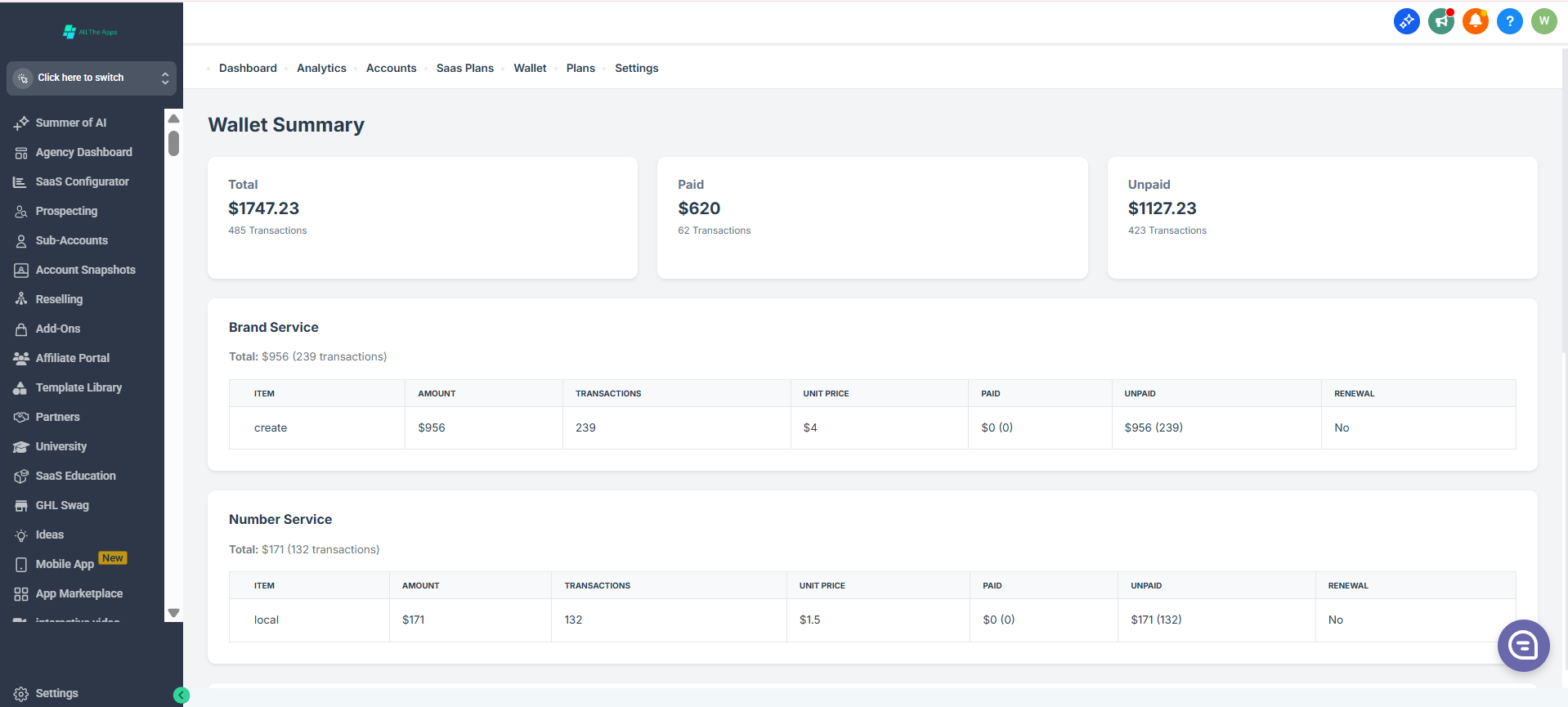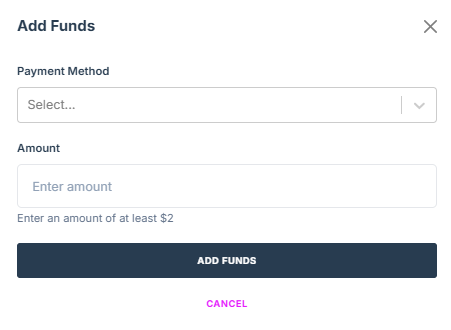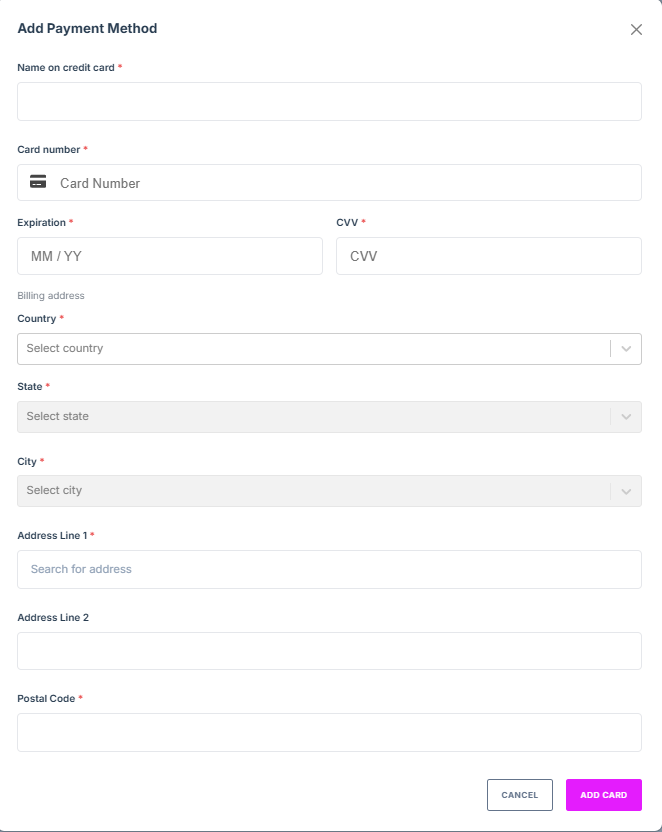💳 Signal House Wallet & Billing Guide (For Agencies)
Managing your billing, payments, and wallet settings inside the Signal House app is simple, intuitive, and designed for uninterrupted messaging operations. Here's everything you need to know.
🚀 1. Access the Billing Section
Log in to your GoHighLevel account.
Click on the Signal House tab on the left panel.
Navigate to the Wallet section from the sub-navigation bar.
💰 2. View Wallet Balance & Invoice
At the top, you’ll see:
Current Wallet Balance: Your available credits (can show negative if overused)
Invoice Download: Click “Download” to view your current or past billing statements.
📎 Example: Balance shows $-491.00, indicating recharge is needed.
➕ 3. Add Funds to Your Wallet
Click the + Add Funds button.
Select or input the amount to top-up your wallet.
Confirm the payment using one of your saved cards or add a new method.
💳 4. Manage Payment Methods
You’ll see your currently saved payment options with expiration and billing details.
To manage:
Add a Payment Method: Click “+ Add Payment Method”
Edit / Remove a card by clicking the buttons next to each method
✅ Tip: Always keep at least one valid method saved for uninterrupted service.
🔁 5. Auto-Recharge Settings
Auto-recharge ensures your balance never runs dry.
To enable:
Set a threshold balance (e.g.,
$25)Choose a primary card
Set a recharge amount (e.g., bring back up to
$50)You can also set a backup card in case the primary fails
⚡ This ensures no campaign pauses or message delivery failures due to low balance.
📜 Invoice Management
Click Download to retrieve invoices for each billing cycle.
Used for accounting, audits, or tax purposes.
🔐 Best Practices
Enable auto-recharge to avoid downtime
Regularly update payment methods before expiration
Check invoice history to monitor spending across subaccounts
Top-up funds proactively before major campaign launches
📎 TL;DR – Quick Wallet Setup Recap
Feature | Action Required |
|---|---|
Add Funds | Use "+ Add Funds" button |
Save Cards | Add at least 1 active card |
Enable Auto Recharge | Choose threshold + top-up amount |
Invoices | Download for records or expenses |
🙋♀️ Need Help?
If you run into any issues:
📩 Email: support@signalhouse.io