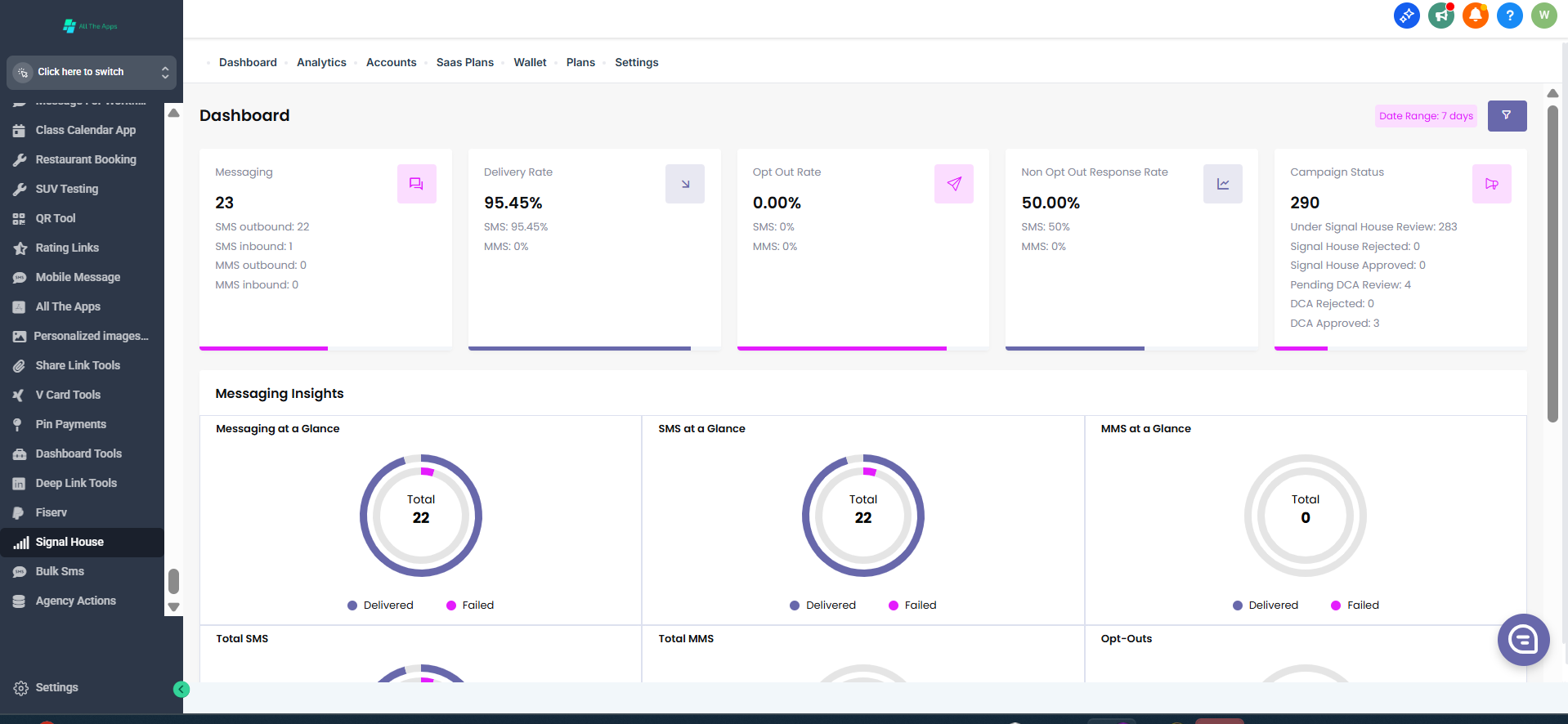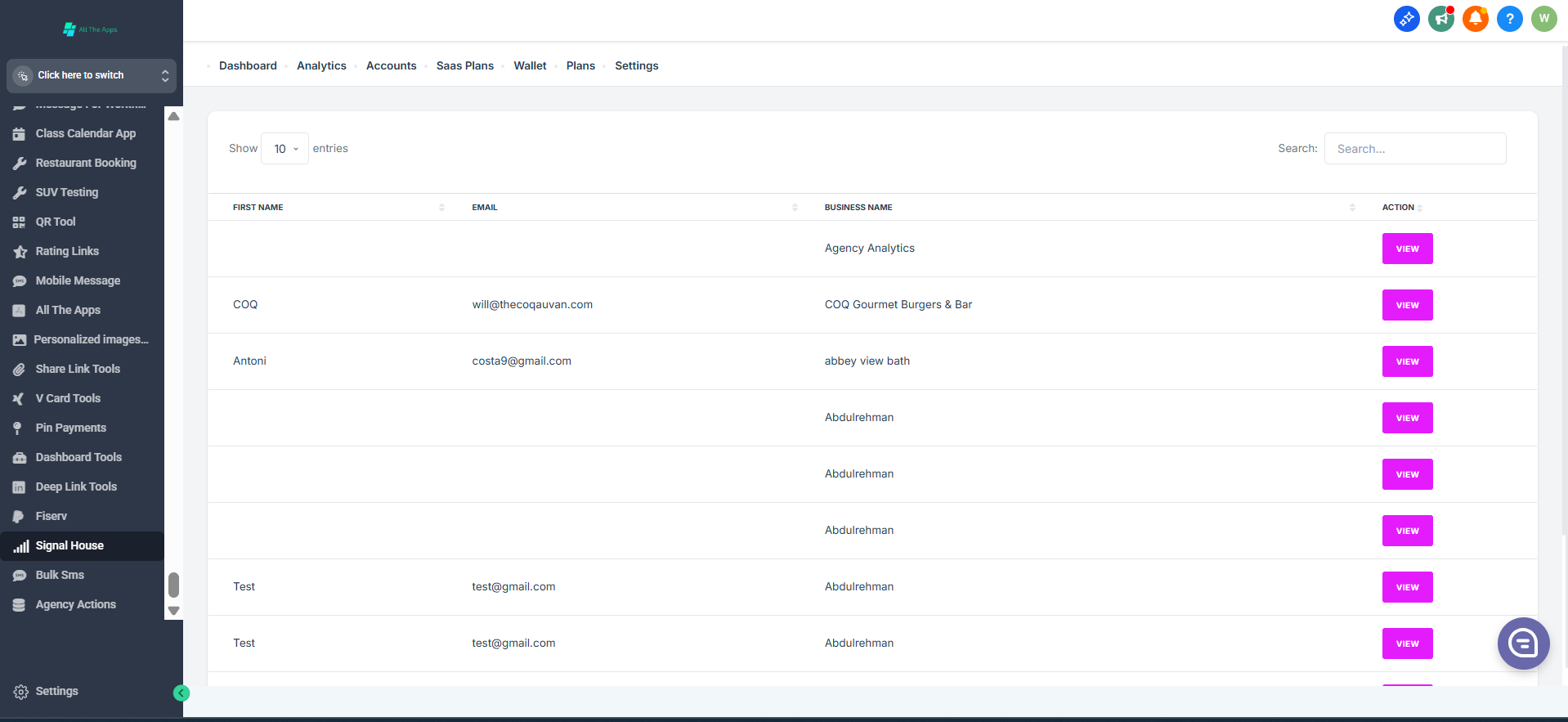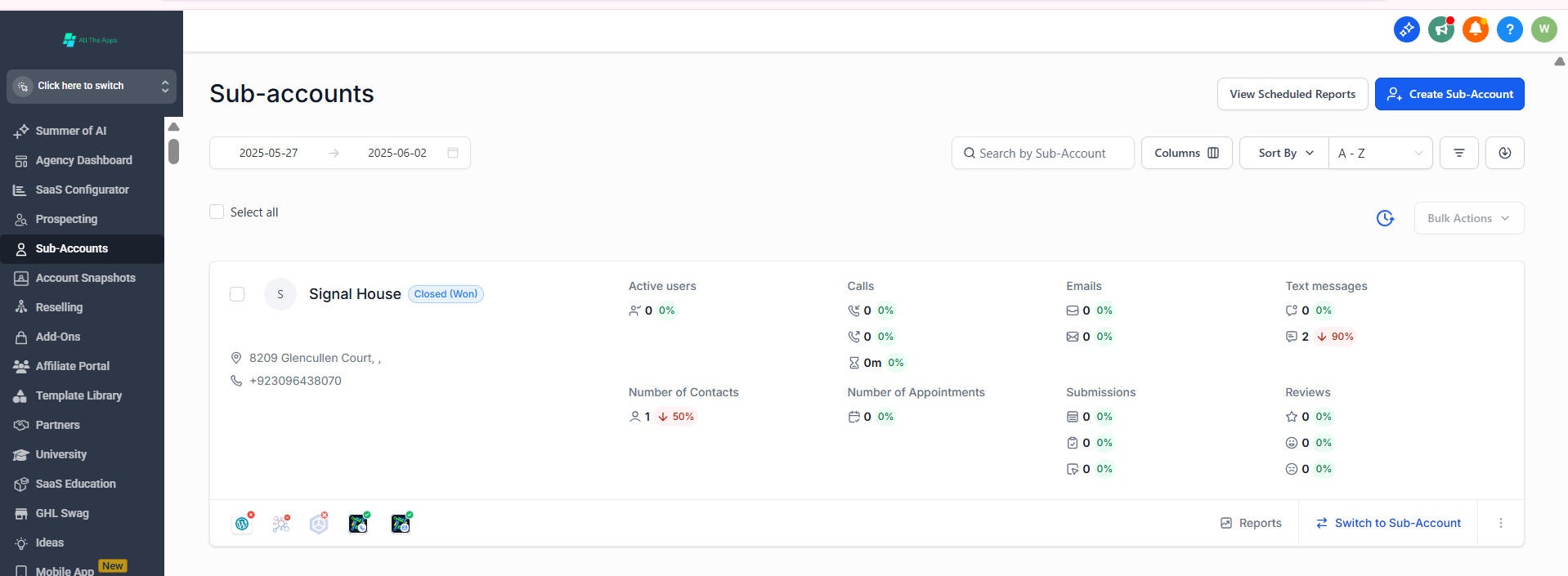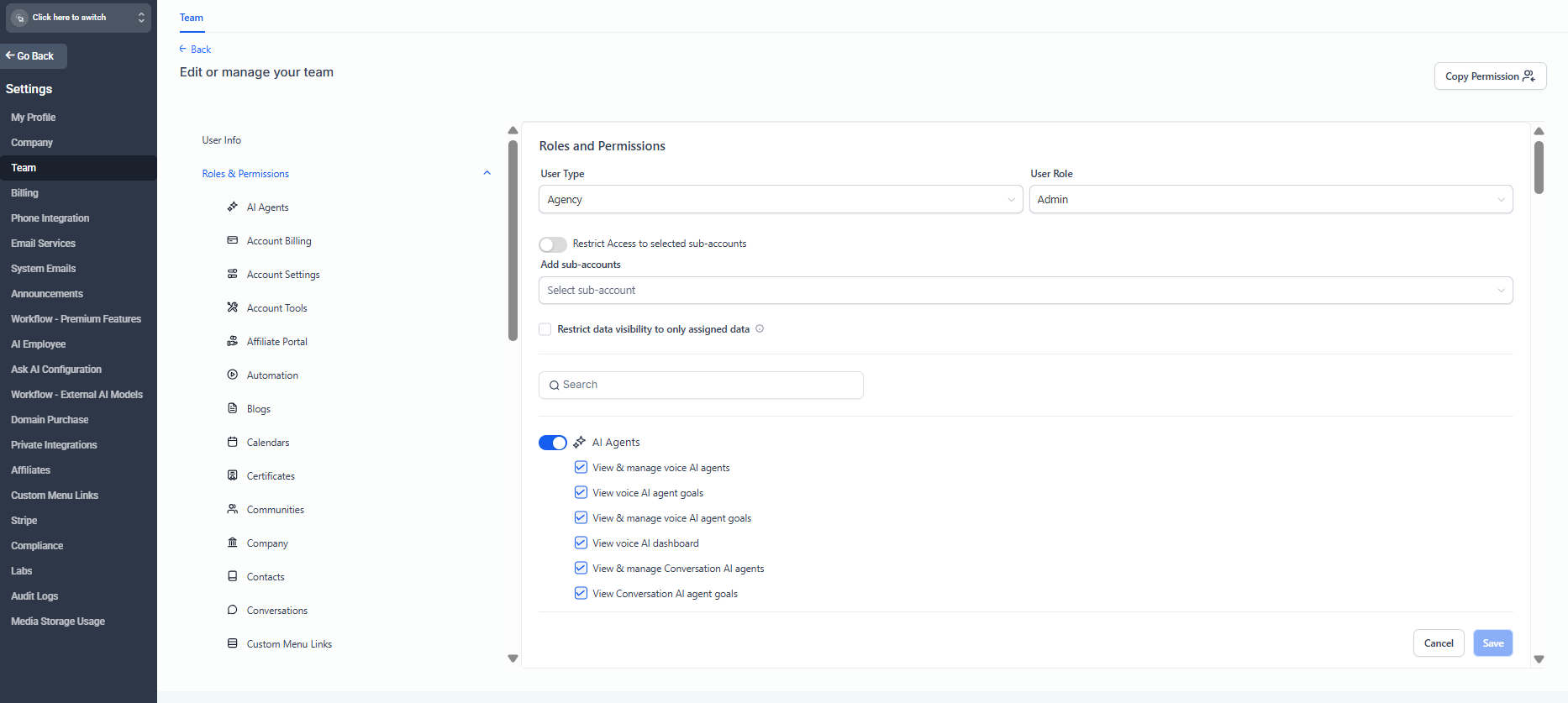How to manage Sub accounts
🧩 Managing Subaccounts in Signal House GHL App
Whether you're an agency managing multiple clients or a business with various brands, Signal House’s GHL App allows you to seamlessly manage all your Subaccounts and track their messaging activity from one place.
✅ What are Subaccounts?
Subaccounts represent your client workspaces within GoHighLevel. Each subaccount can have its own brands, campaigns, phone numbers, and billing. Signal House allows you to monitor, add, and manage these subaccounts in one click.
🔍 Step-by-Step: View and Add Subaccounts in Signal House GHL App
🧭 Step 1: Access the Signal House App
Log in to your GoHighLevel dashboard.
From the left navigation panel, click on “Signal House”.
This opens your main Signal House admin view.
👁️ Step 2: Viewing Existing Subaccounts
On the home page of the Signal House app:
You will see a list of all Subaccounts connected to your agency.
For each Subaccount, you can view:
🧾 Total Spend
📞 Number of Phone Numbers
🏢 Number of Registered Brands
📣 Number of Campaigns
You’ll also be able to track analytics and other metrics for each subaccount at a glance.
This gives you a full bird’s eye view of performance across your client base.
➕ Step 3: Adding a New Subaccount
To create a new subaccount:
Click on the “Add Subaccount” button (usually located at the top right).
Fill out the required fields:
🏢 Subaccount/Client Name
🌐 Domain or Website (optional)
📨 Email & Contact Info
Click Save.
Once saved, the subaccount will be added to your list and ready for:
Brand registration
Campaign setup
Number purchasing or porting
🔐 Step 4: Assigning User Permissions
After creating a subaccount:
Go to Team Management in GoHighLevel
Assign users to the subaccount
Set permission levels based on roles:
👀 View Only, ✍️ Manager (edit & send) 🛠️ Admin (full access)
📊 Why Use Subaccounts in Signal House?
Benefit | Description |
|---|---|
🎯 Client Segmentation | Easily keep brands/campaigns separated by client |
🧮 Individual Billing | Each subaccount has its own billing and usage tracking |
📊 Analytics Access | View total SMS spend, usage, delivery metrics per subaccount |
🔧 Better Workflow | Assign teams or agents to manage specific subaccounts |
📎 Custom Branding | Use unique landing pages and opt-in flows for each brand |
💬 Need Help?
If you need assistance adding subaccounts or setting them up for messaging:
📬 Email: support@signalhouse.io
💬 Live Chat: Available in your dashboard