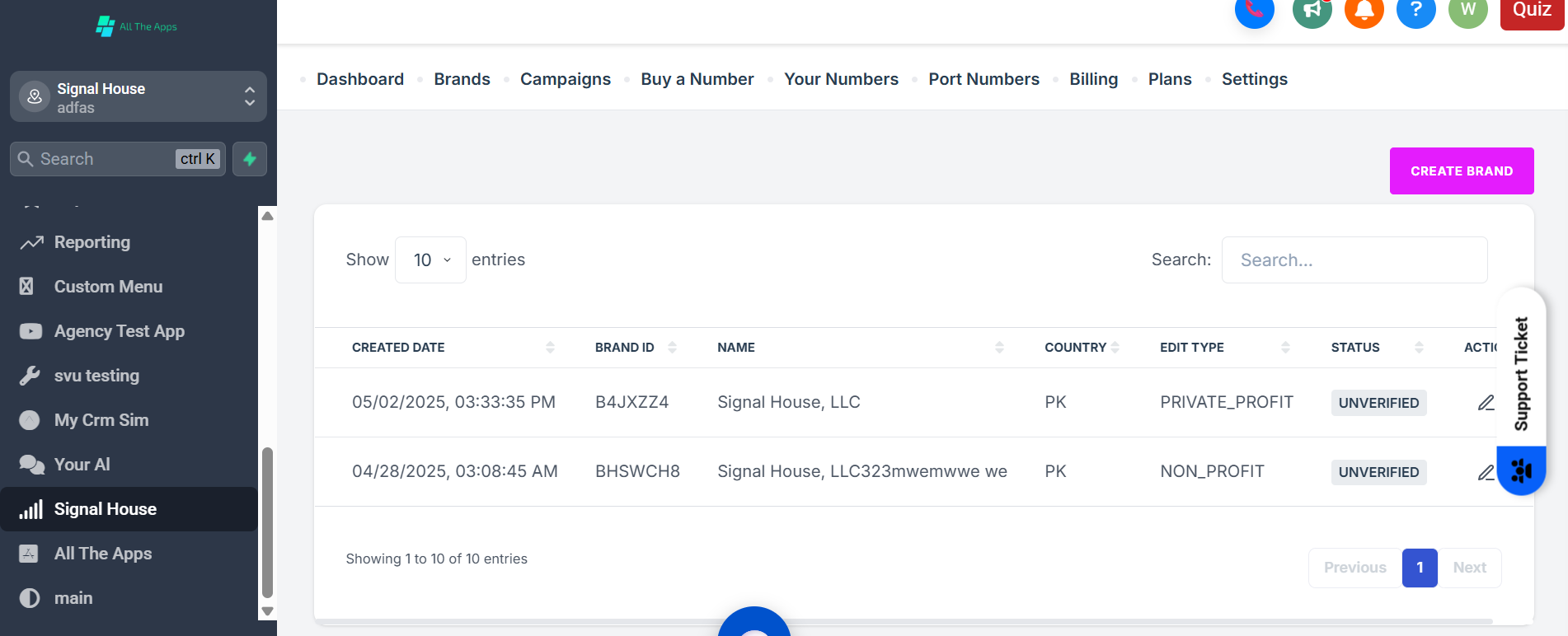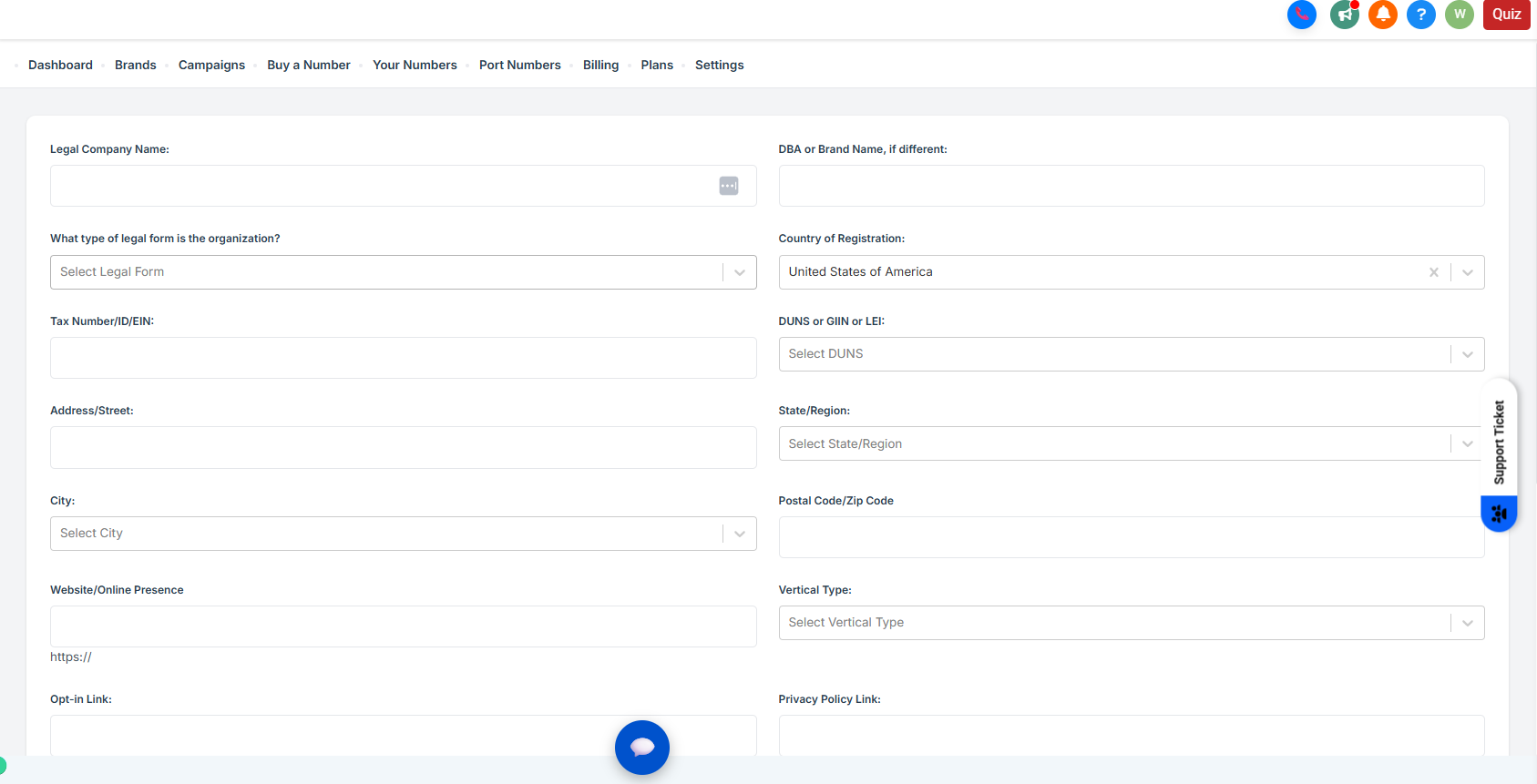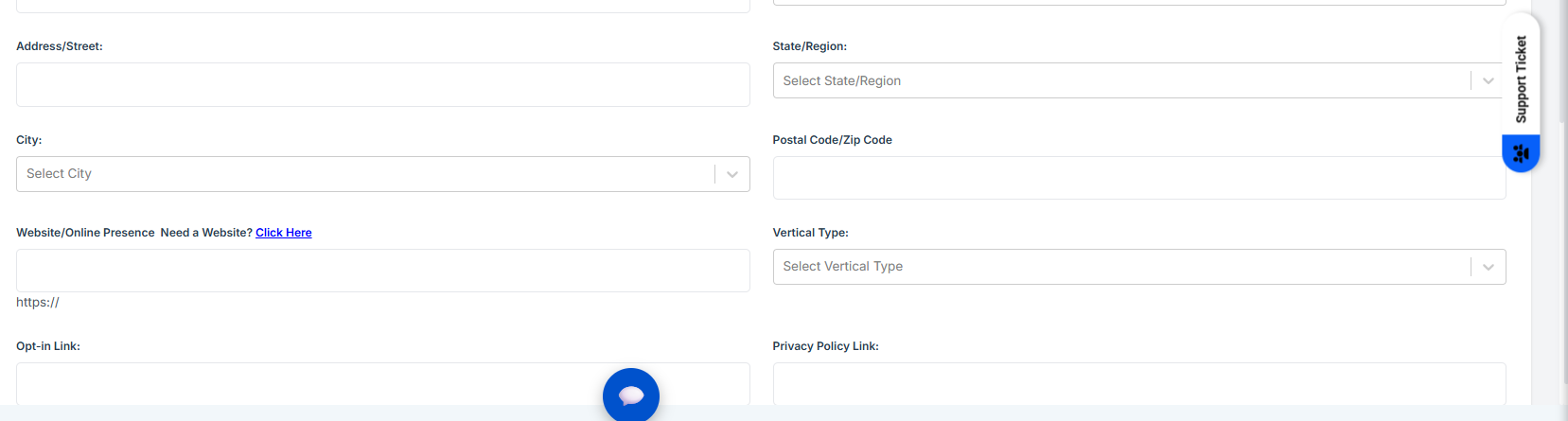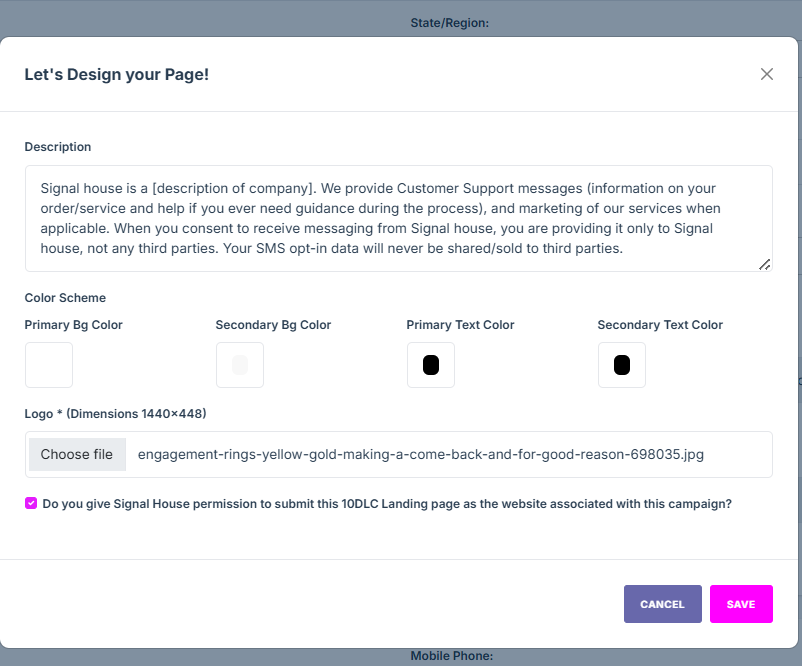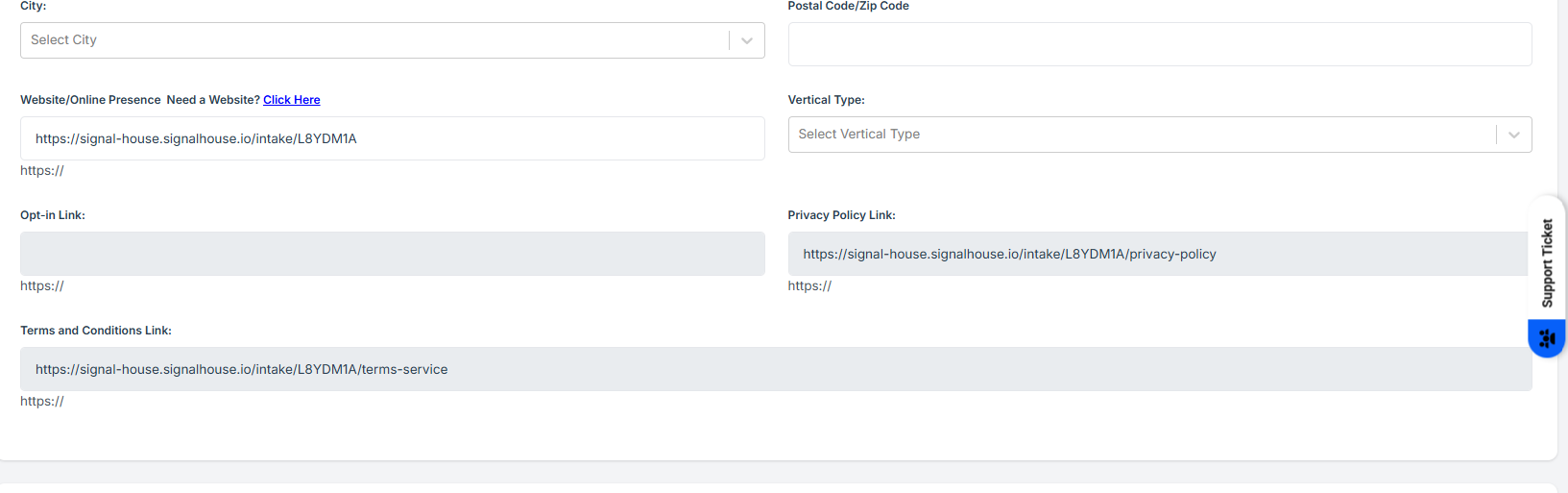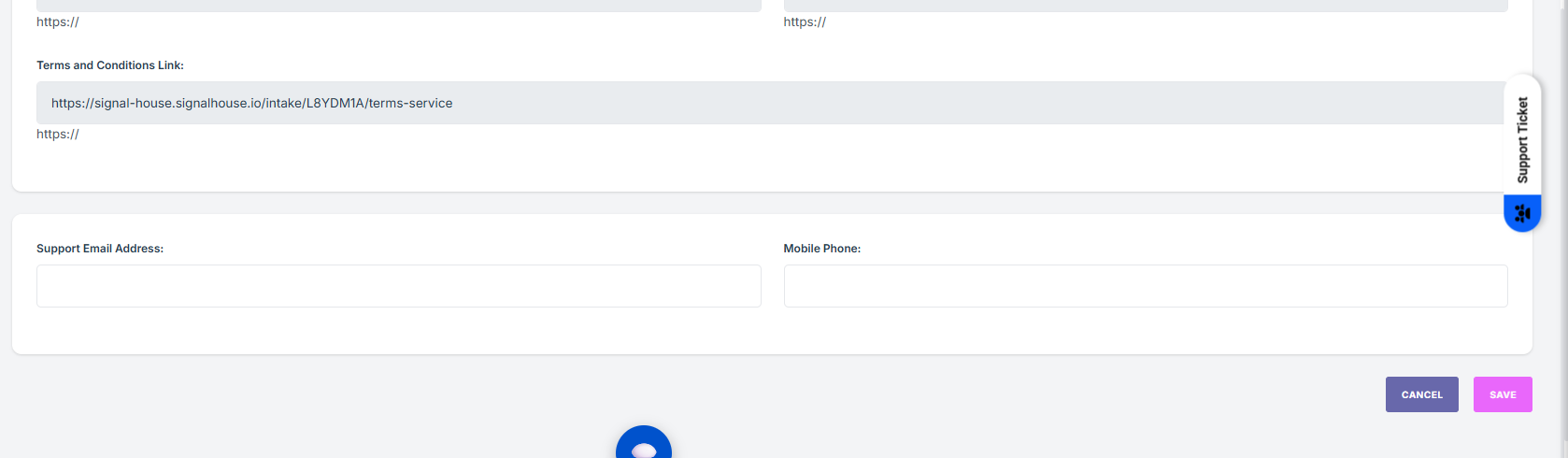Submit a Brand
📘 How to Create a Brand in the Signal House GHL App
Creating a brand is the first step to launch compliant 10DLC campaigns. The Signal House GHL integration makes this process easy—especially if you don't have a website of your own!
🚀 Step-by-Step Guide
Step 1: Open Signal House in GHL
Go to your GHL dashboard.
On the left sidebar, click “Signal House”.
Navigate to the “Brands” section.
Step 2: View Submitted Brands
You’ll see a table with the following details:
Brand ID
Brand Name
Country
Type (Profit/Non-Profit/etc.)
Status
Created Date
Step 3: Create a New Brand
Click the “+ New Brand” button.
Fill in the required fields:
Brand Name → e.g., Signal House
Company Type → e.g., Profit, Non-Profit, Government
Country → Usually “United States”
State & City → Select your business location (e.g., Ohio → Westerville)
EIN → Your company's Tax ID. As a business owner, you can find this on your W9 or SS-4. As an employee, you can find this on your W2.
Note, Signal House does not today support Sole Proprietors. This is changing very quickly, however (Q3, 2025)
Another note: If you are a foreign company, your brand will most likely fail. That's not a problem! Reach out to support with your tax information, and we'll appeal the rejection on your behalf 🙂
Step 4: Add Website (or Create One 🎨)
You have two options:
✅ Paste your existing website URL
🛠️ Or use Signal House’s Landing Page Builder to auto-generate a compliant website with:
Opt-in page
Privacy Policy
Terms & Conditions
Contact Form
💡 This is ideal if you don’t already have an A2P-compliant website.
Step 5: Describe Your Business
Add a short description of what your business does.
Select:
Primary Color (for website styling)
Text Color and Background Color
Upload your logo (e.g., PNG file).
Step 6: Save and Preview Your Brand
Click “Save Brand”
Your brand website will be instantly created.
Preview your auto-generated landing page by clicking “View Site”:
Includes About section, Contact Form, Opt-in Disclosure, and Legal Pages
Step 7: Mind the Statuses!
In 2-5 minutes after you submit your brand, it will receive either a Verified or Unverified Status.
Verified means the business has been successfully reviewed, and you can move onto Campaign submission!
Unverified means the data entered was not accepted; this generally means the EIN, entity type (private, public, non-profit), and brand name didn't match the information in the IRS database
If your Brand is "Unverified," contact support! We'll walk you through the process ASAP 🙌
🔍 TL;DR
Task | Action |
|---|---|
No website? | Use built-in landing page generator |
Don’t have brand logo? | Use any placeholder logo to start |
Privacy policy required? | ✅ Auto-generated if you use Signal House builder |
How long does it take? | ~5–10 minutes total |
Can I edit the website later? | Yes, you can customize it anytime |
🧑💻 Need Support?
If you need help creating a brand or understanding compliance requirements:
💬 Live Chat: Available in the Signal House GHL App
📧 Email: support@signalhouse.io